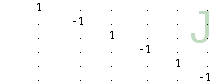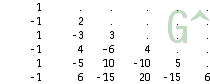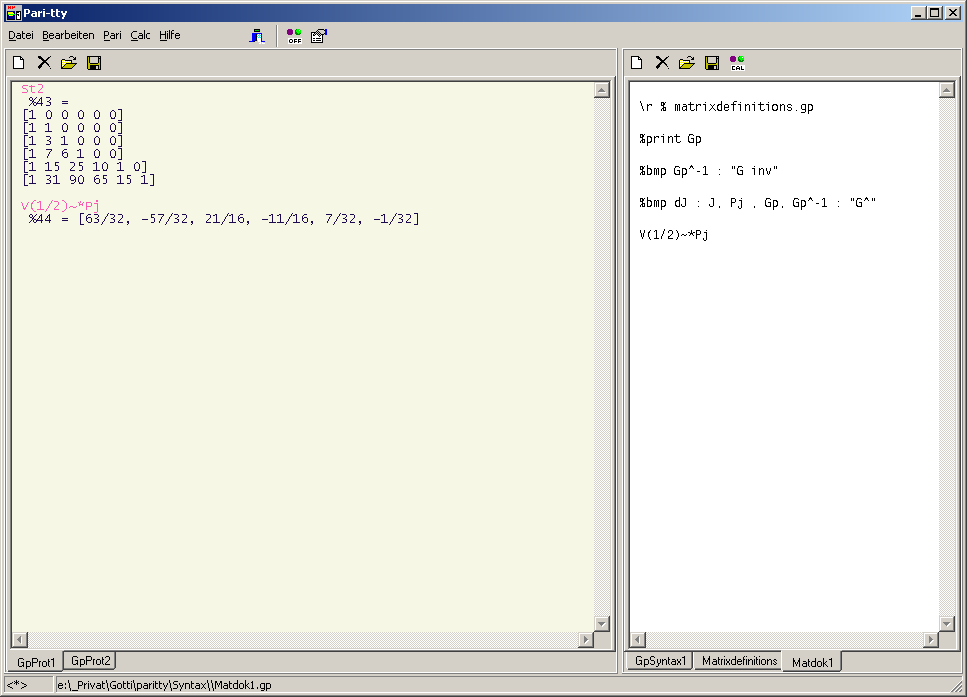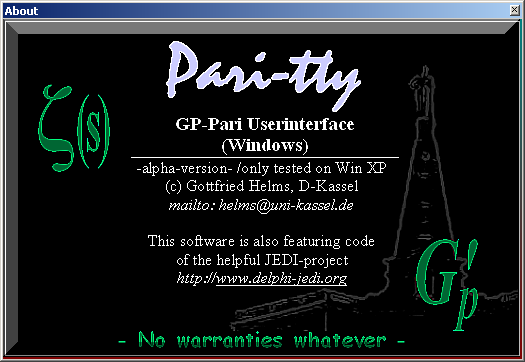Pari-ttyUserinterface for Pari-GP
|
Comments to
|
Screenshot Introduction Download
Introduction:
Version 2.03.2.56 (Beta) (2011-01-10)
Pari-TTY is a notepad-orientated user-interface, intended as easy-to-use entrypoint to Pari/GP.
Pari/GP itself provides only a line-oriented interface to the user: type one formula - press [return] - and see the result. Just like in older terminal programs. Its line-editing mode is not bad, but for me as occasional user who has his line-editing phase 20 and more years behind him this makes no more sense.
Thus I provide a interface, where you can use the conventional windows-notepad-functions to interact with Pari/GP. however, still you can type one formula, – press [F2] (instead of [return]) – and see the result in the output window.
But the new comfort is, that you can easily edit and correct your input, copy&paste per clipboard, use multiple notepads, include syntaxfiles while editing and so on.
The name PariTTY was chosen because in the background the interface does its conversation with Pari/GP in the single channel/single-line mode: one question – one answer – one question – one answer… and does also not intend to be a giant, multi-featured textprocessor or the like.
The notepad interface PariTTY provides this features:
· multiple notepads for your Pari/GP-commands, all sending to the same Pari/GP-instance
· Notepads can be read & saved by conventional windows file-dialogs
·
multiple
notepads for the outputs.
So you can open a new output window, if you need intermediate help or
just want to try another formula without destroying your current protocol.
· (V 2.2.1) multiple named output-"sand-"boxes (%box-command); each for a single matrix (non-appending!)
· (V 2.2.1) clipboard-support, formatted as CSV or (mime-) Tex from each sandbox (Version 2.2.1)
· (V 2.3.2) sandboxes can be closed by %close-command
· (V 2.3.2) sorted list of user-functions in extra sandbox by %function – command
· A refined printing command (%print) as well as a bitmap-creation for matrix – output (%bmp) is provided
·
The outfit
can be customized interactively or by editing the paritty.ini-file
(size of output-font, screen-colors, path to user-program-files).
· The Pari/GP-instance can be shut up and be restarted without quitting PariTTY (for instance in case of severe errors).
· (V 2.3.2) automatic logfile. Guaranteed, that last line has been written to logfile, even if windows shuts down.
Short, incomplete history:
New 2.03.01 : the problems concerning Win98 still not resolved
seem to be resolved(corrected for timing problems due to the exorbitant
loading time on small computers: ~ 1 min with 250 Mhz CPU / 128 Mb Ram).
Recommendation: disable autostart of Pari/GP with Pari-TTY
New 2.02.02 : vertical orientation of main-window, some small corrections.
New 2.02.01 : Outfit of Boxes improved, Menubars can be hidden; see there.
New 2.01 : Parameters for %box, clipboard, see there.
The
Pari/GP-{}-bracket behaviour is now implemented
New 1.02 : Parameters for %pri , %bmp , see there.
Extensions are planned, suggestions welcome.
How it works
The starting screen

You see the right
(white) and left(blue) window. The right window is for your programming, the
left is for Pari-output.
Pari/GP is not started until you press the ON-Button. Since version 1.3
Pari/Gp will be autostarted, if set in options-file (default)
The view changes to
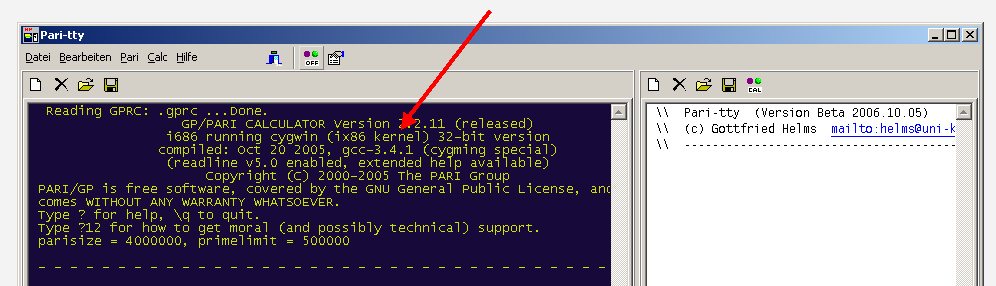
where the Pari/GP-version and some start-information occur. Note, that he
interface was developed using Pari/GP v 2.11. Changes to later versions, which
may affect the dialog-behaviour of Pari/GP may provoke problems in the
communication of Pari-tty and Pari/GP.
Now you can compute a formula. You use the right window, write down a formula
and press [F2] or click the [CAL]- button

Your line, where the cursor sits, is simply sent to Pari/GP which works
invisible in the background, and Paritty waits for an answer. If an answer
arrives, that output will be put into the protocol window at the left side of
screen.
The main philosophy is:
· one line: 200+400 ----> one output
· one line: 200+400 ; ----> no output (indicated by the semicolon)
· one line, multiple statements : a=12 ; b= 3^a - 1 -> output only of the last statement
· one line, multiple statements : a=12 ; b= 3^a - 1 ; -> no output
Continuing a line, if a formula does not fit in one row:
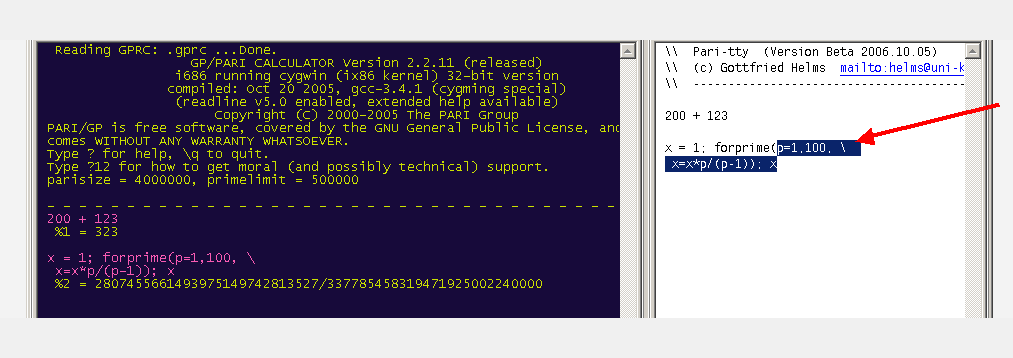
you use the same line-continuator as in Pari/GP, mark both lines and send them
together to Pari/GP.
Note, that Paritty and Pari/GP work asynchronously together, that means, that
Paritty sends a command, and principally immedeately returns to user-action. To
get things synchronous, I had to implement a waiting loop, which looks- for a
reasonable time- whether some output occurs from the Pari/GP-line ... or
what...
If no response comes - for what reason ever - there is no consistent way to
know Pari/GP's reason for that. If you are waiting for an unreasonable time,
you may press the [brk] button, which will become visible, whenever you've sent
a command before Pari/GP answers (Pari-tty is waiting). If a response arrives,
the break button will be invisible and you may proceed.
However, if a long calculation is running, you can already continue typing the
next formula, but you should not try to send the next command, before there is
the output from Pari/GP: it simply will not be sent to (or at least not be
accepted by) Pari/GP.
Caution: asynchronuous conversation Paritty <--> Pari/Gp
So some trouble can occur, if Pari/GP does not respond because of an
error or because it expects more input... there is no internal message, that
Pari/GP would tell the user-interface:.. ok, I'm just computing, please wait
... or : ... well, I'm expecting more input... : the situation is
not recognizable for Paritty.
The following "hang"s have occured:
· sending (sets of) lines with opening bracket {, but no line with closing bracket }
· sending lines with unbalanced quotes "
· sending lines with \ at end but no following line
· sending lines with = at end but no following line
· sending line with "...text...", where text contained a character with high ascii-code; I'd liked to printout my complex numbers with î - but that made the Paritty/ Pari/GP-dialog hang.
You may cure such a "hang" by pressing the [brk] button and send
a line with the assumed medicine: a single quote, a following line or what you
suspect to be the thing, Pari/Gp may wait for..
If nothing helps, you may quit Pari/GP by clicking the [off] - button and
restart Pari/GP after that again:

Differently to the Pari/GP rule you may send even multiple lines wihout
ending ';' - each line is send to Pari/GP individually as a single
conversation, but only the last result will be shown:

You may comment your lines like in Pari/GP and even you may use commenting
behind a line-continuator (the comment-symbol and the following text are
removed by PariTTY before commands are sent to Pari/Gp:
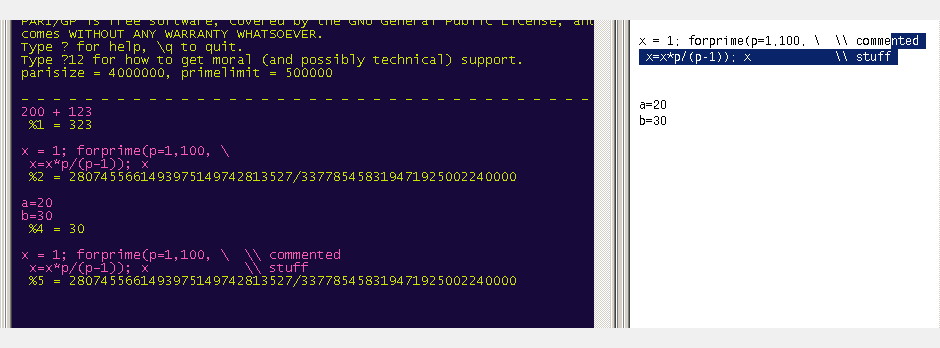
Paritty proceeds this way working with your input:
· read marked block of data or the line, where the cursor resides (full lines will be read anyway)
· cut line-comments
· join lines as required by line-continuators to single "command-lines"
· send each command-line to Pari/GP as one conversation
· print result of last Pari/GP-output (from which the Pari-prompt is extracted)
So -hopefully- the Pari/GP-readln-buffer is big enough to chew your input, if many lines are concatenated by line-continuator..
Using multiple protocolwindows
For instance: when invoking Pari/GP-Help
If you call for Pari/GP-syntax-help, you use your help-command ?. and you
possibly do not want to litter your previous output.
You may just open another protocol-window, and Pari/GP's output is directed to
this protocol:
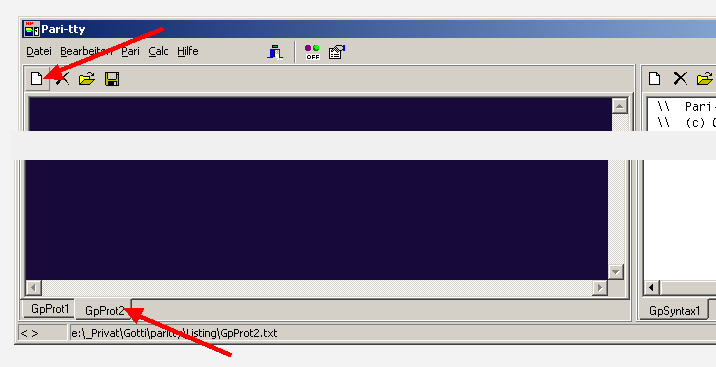
and ask for this or that...
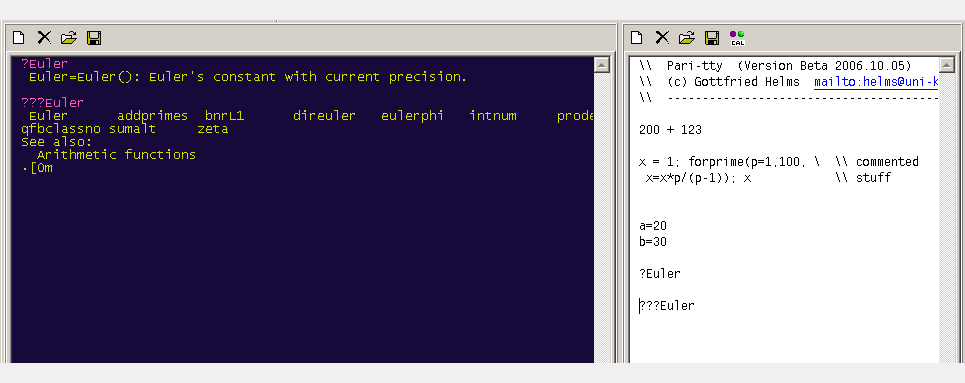
without littering your previous protocol. Moreover - because there are many
such protocol-windows possible, you need not repeat a previous request, and/or
you may open one output for experimenting with a function, and one protocol for
the final output.
The same is valid for the programming-window ("syntax-window"): you
may use multiple instances for different tasks:
one for developing and debugging a function - and one where you collect the
final working versions to save them later as function-library.
Here I have my "matrixdefinitions": a collection of some
matrix-functions, which I load in a second window, if I want to add or correct
a function:
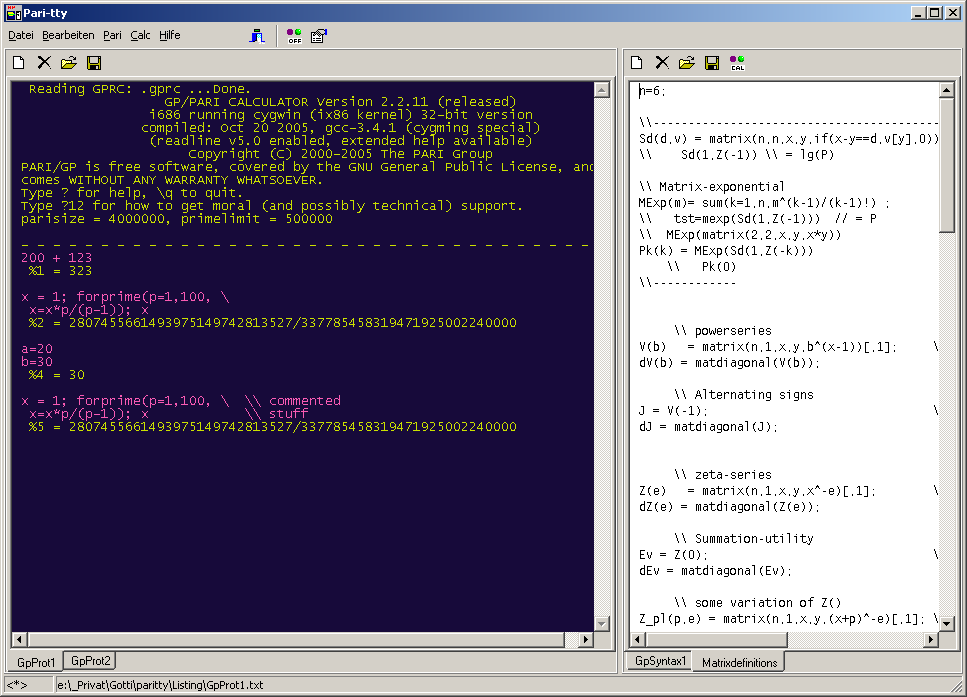
One may text-mark the whole text and send it as commands to Pari/GP or use one
new feature of Paritty.
Additional features of Paritty
Inserting the name of a default-directory in the Pari/Gp \r-command
As you may have
observed, in the status-line the full filename, containing the pathname is
shown. Since in each window I can load Pari/GP-Syntax-files for different
locations, Paritty provides the "syntax-file-path" with the
meta-tag %, which is evaluated with the read -\r filename command, and a
filename without path but preceded by % will be completed by the path of the
syntaxfile, from which it is called:
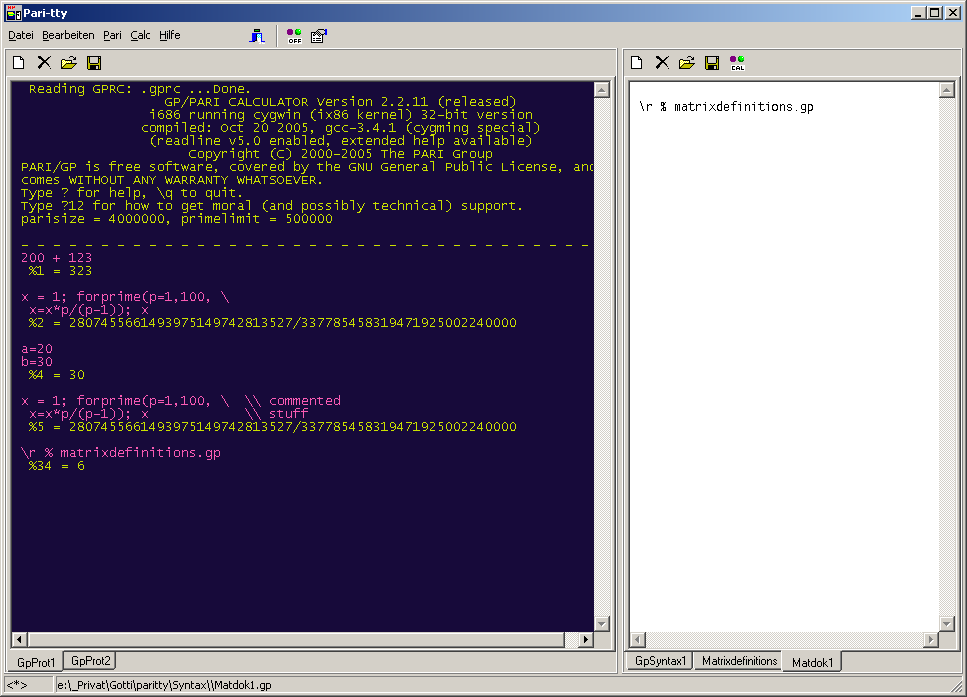
The last command line in Matrixdefinitions.gp is to print the value of the used
"n", so I know, what size my matrices have (and that the file was
read successfully).
Pari-TTY-meta-commands (%print ..., %bmp..., %box ..., %project ...%functions … %close %wordwrap)
A "beautified printing" device: %print matrix-expression
To enhance the
"beautified"-print in Pari/GP I implemented the %print matrix-expression
for even more beautified matrices:
the matrix entries in columns are adjusted to arbitrary many columns and rows
(depending on your computer memory)
Paritty detects triangular and diagonal matrices (real-matrices containing 0)
and in that case systematic zeroes are replaced by full stop:
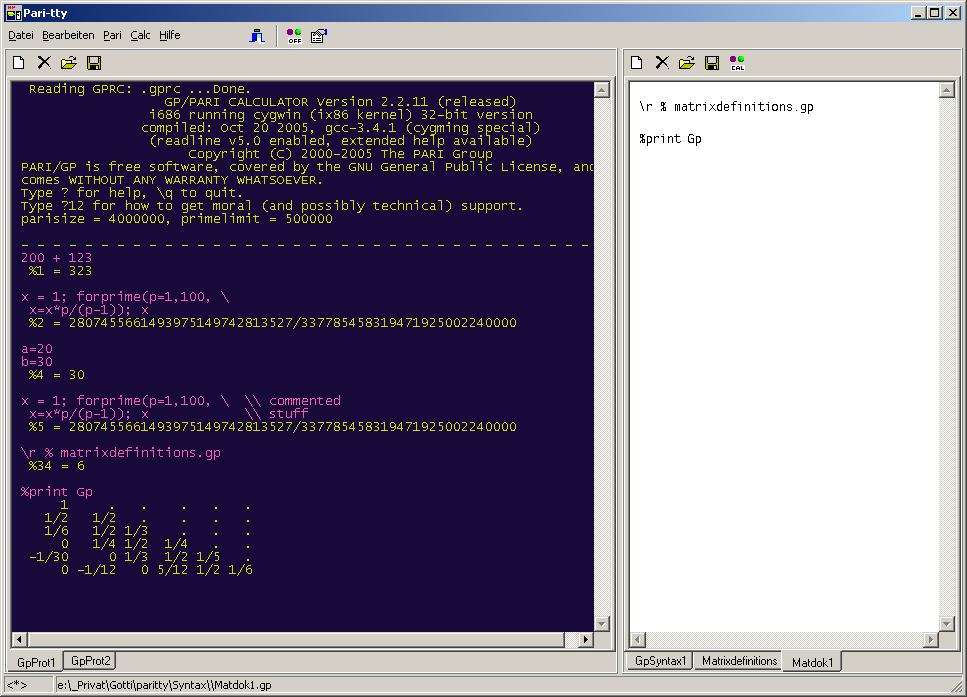
The syntax and options are the same as in the following %bmp-command.
Creation of Matrix-bitmaps: %bmp matrix-expression
Paritty can produce bitmaps of matrices in this adjusted format. This bitmaps
can then be inserted into your documentation:
· %bmp matrix-expression \\as title the matrix expression will be used
· %bmp matrix-expression : title \\you may provide an explicite title
· %bmp % options % matrix-expression : title \\you may provide some printing options
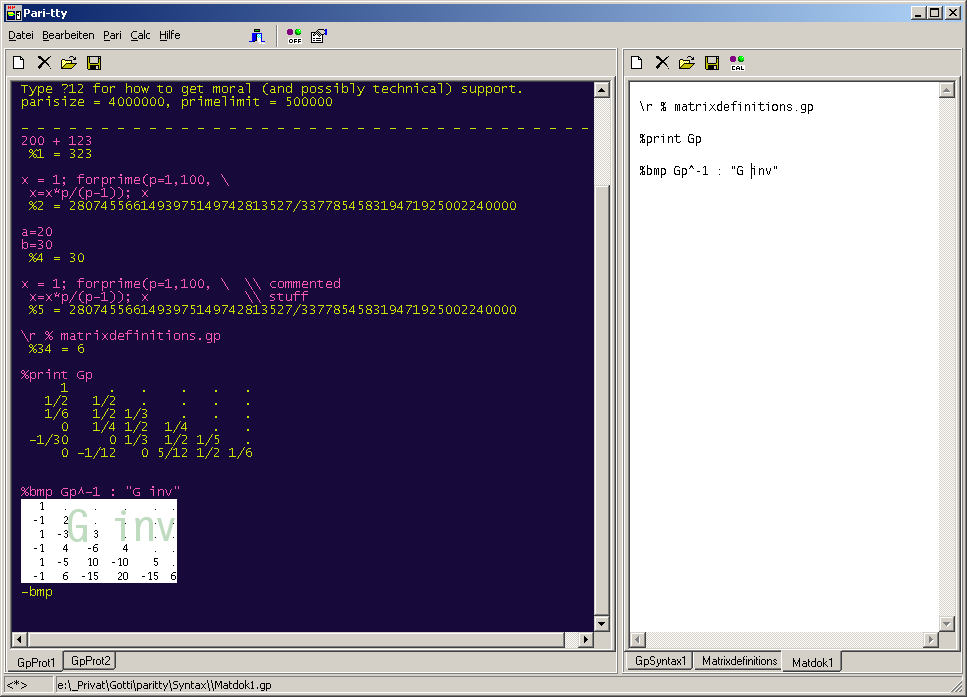
The bitmap can then be used by copy&paste via clipboard or it will be saved
in the protocol-file.
To adjust the columns for multiple matrixes simultaneously, they all must be
called by a single %bmp-command.
Multiple statements are separated by comma; each matrix can have a title, this
is separated by a colon. If the text for the title contains non-alphanumeric
characters it must be enclosed in the usual quotes for Pari/GP-strings:
%bmp dJ : J, Pj , Gp, Gp^-1 : "G^"
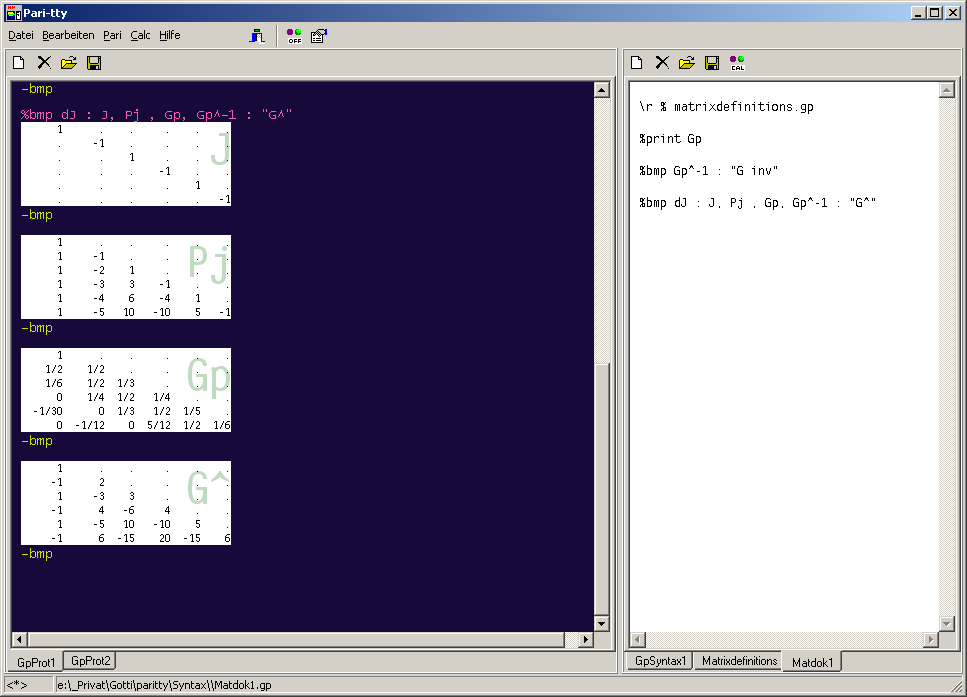
and the bitmaps fit into a matrix-multiplication scheme with simultanely
adjusted column-widths:
Gp * J = tmp
tmp * Gp^-1 = Pj
meaning
Gp * J * Gp^-1 = Pj
thus Gp is an eigenmatrix of Pj with diag(J) as eigenvalues, using the above bitmaps:
|
|
|
|
|
|
=Gp*J |
|
New: 02-11-2006: You may provide some
printing options
%bmp %options% dJ : J, Pj , Gp, Gp^-1 : "G^"
for options you may provide:
%bmp % r=6 c=6 % \\ submatrix rows, columns; -1: no limit
%bmp
% d=4 %
\\ decimal-point, rounding; -2: nothing -1:align, auto,
\\
0..inf :number of digits after dec-point
%bmp % f=";" % \\ a character as field-separator
%bmp % f=T % \\ a tabulator as field-separator
The options are then defaults for all subsequent %print, %box, %bmp-commands until they are again changed.
New: 22-09-2007: You may open named "sandboxes"
for individual matrix-outputs. These sandboxes do not append a second output
but overwrite the previous. I needed that for checking of the quality of
approximations in matrix-multiplication, where I did not want to save all my
trials as full output in the listing-file.
%box >mybox %options% pari-matrix-expression
This creates a new sandbox for output with name "mybox". If
">mybox" is omitted the output is directed into the current
sandbox.
For convenience the %print and %bmp-commands may take this redirection, too.
(The %bmp command produces then a bitmap in that box)
One can position a sequence of such expressions in one command; but the last
expression should *not* be delimited by a colon (you don't see output then)
%box >mybox %options% pari-matrix-expression; pari-matrix-expression
Support for the clipboard
%box >clip %options% pari-matrix-expression
sends the output
of the Pari/GP-result directly to the clipboard. This is also possible with
%bmp and %print-command
There are also 3 buttons for formatted clipboard-output at each sandbox:

Window-Arrangement: Option to modify working-window:
vertical or horizontal ordering of syntax and protocol.
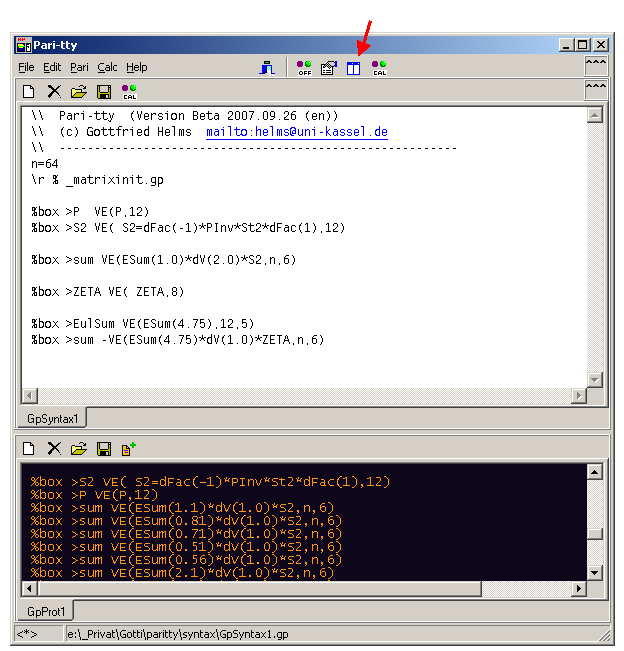
Minimize
menus and bars:
Option for collapsing the menu/toolbar
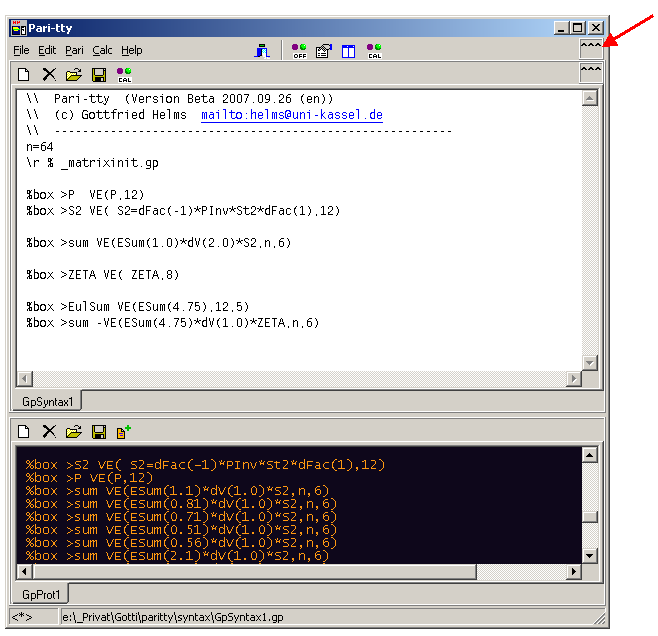
Collapsed :
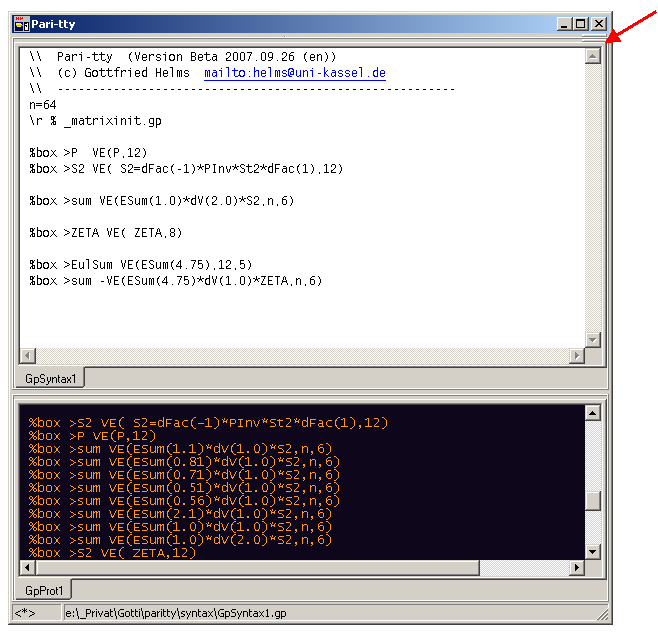
For Boxes:

Collapsed:
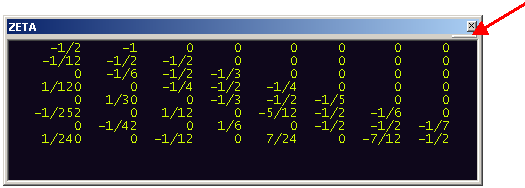
A desktop can look then as such:
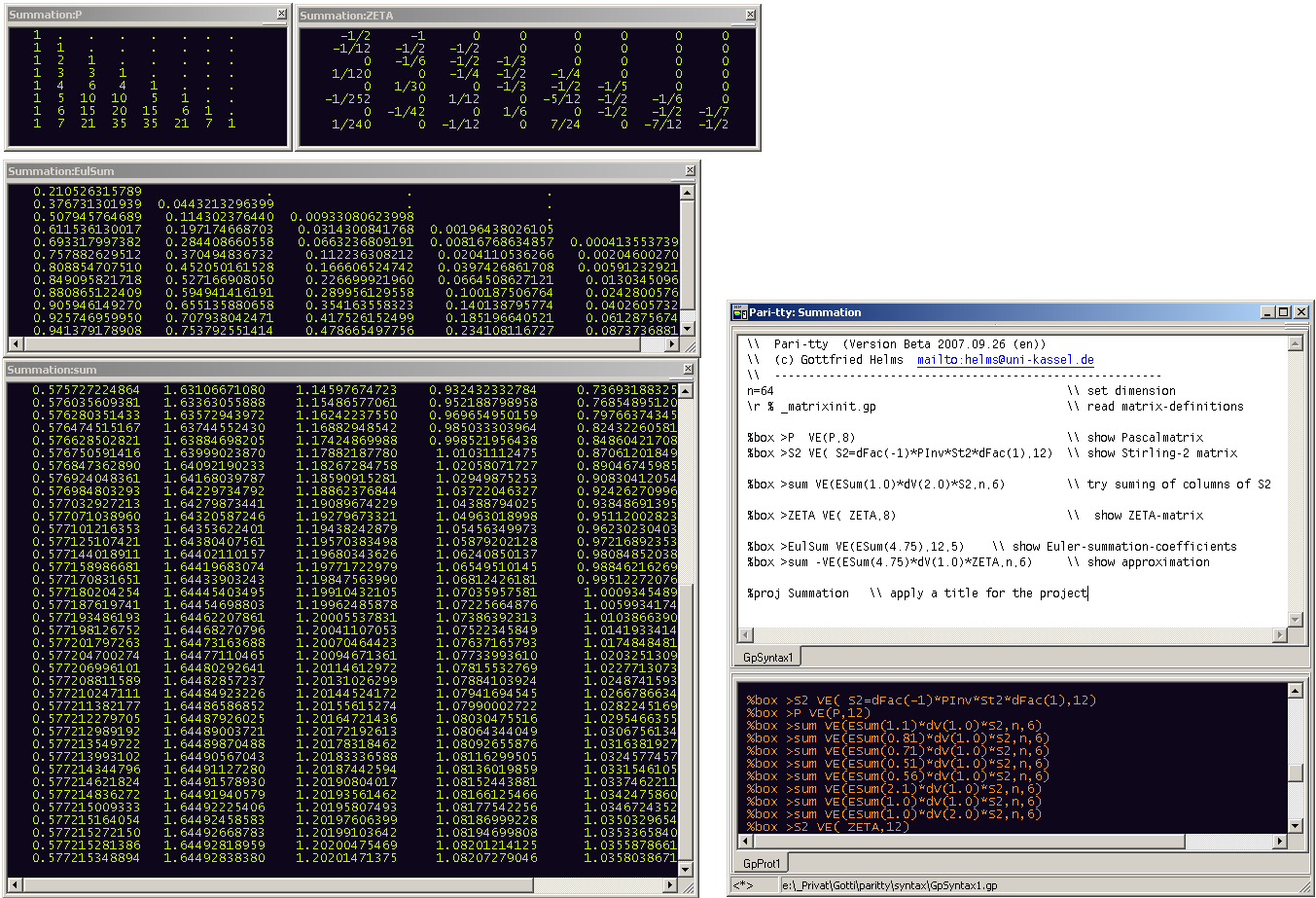
Project-naming
A project can get
a name; this name occurs then in the title of the application (referenced in
the windows task-bar) and is also a default filename-prefix.
No other options are availbale so far, but I think, I'll implement a complete
project-management with function libraries next version.
%project myname
"myname"
occurs in the title of all windows, and as well in the task-bar for this
pari-instance.
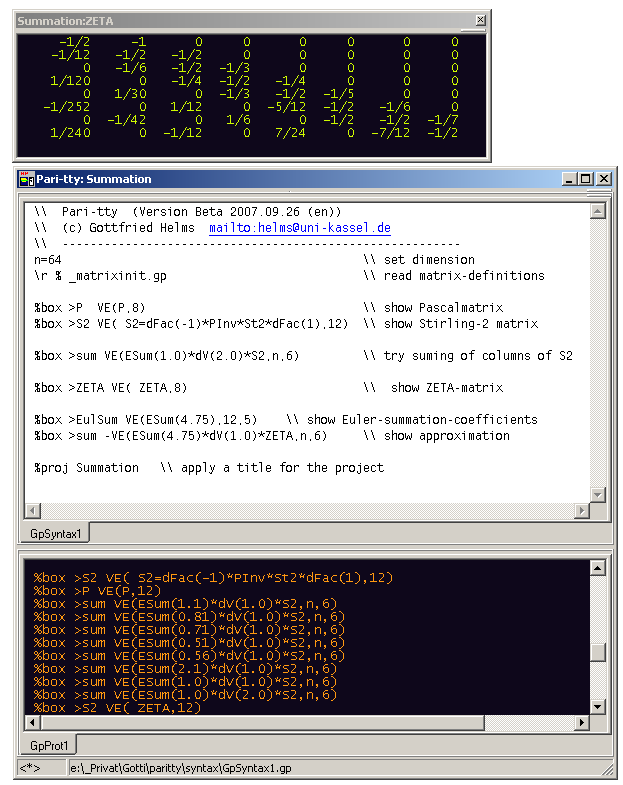
Wordwrap in the protocol window
On request I enabled switchable wordwrapping for the protocol-window.
%wordwrap 1 \\ sets wordwrapping on
%wordwrap 0 \\ sets
wordwrapping off
%wordwrap \\ toggles between states of wordwrapping
Older versions
Plots
The ploth-function can be used; a single external window will open for each plot
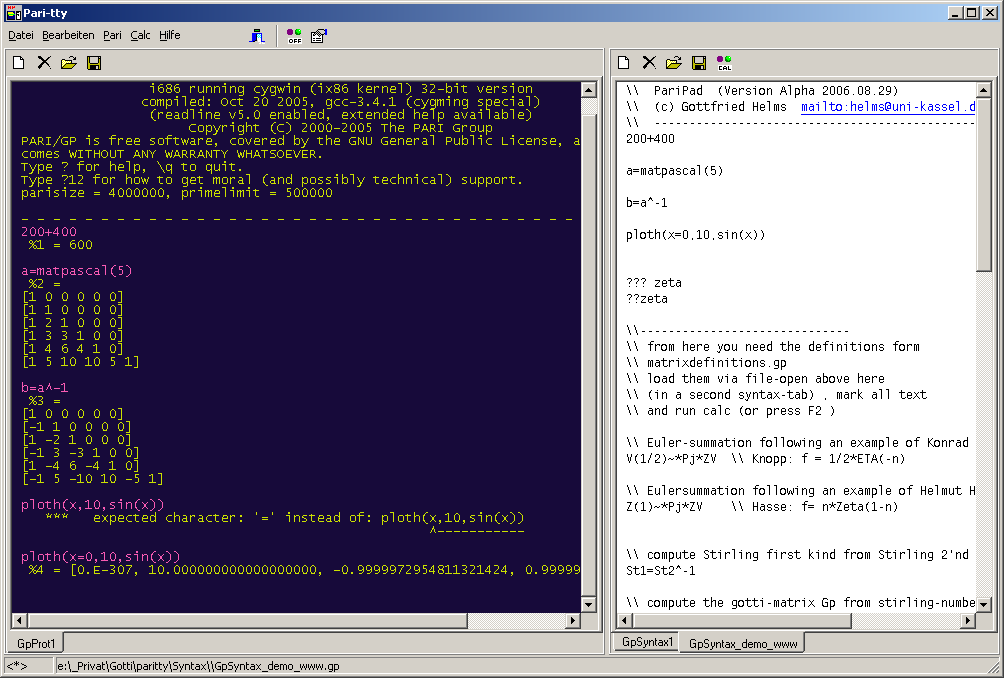
The Pari/GP-Plot (GNU-Plot) occurs in a separate window
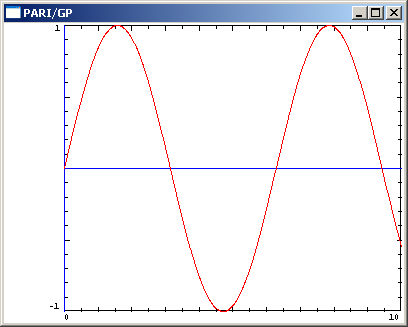
Ploth: Caution:
For a
reason, which is not known to me, Pari/GP will not close that plot-windows
when /q-uitted.
You *must* close all ploth-windows before
· stopping Pari/GP
· terminating Pari-tty
Otherwise: Paritty will hang and its process must be cancelled by the windows-taskmanager.
(new 22.09.2007) I seem to have successfully solved this problem, but it is not much tested yet.
Configuration of the program
There
is not much to configure; you may use an editor for the ini-file or the
integrated configuration-utility.
Since Pari/GP comes with the old DOS-Terminal-outfit, and even another
GUI-creator made his program looking like a console, Paritty has now also an
outfit-option
You open the configuration window :
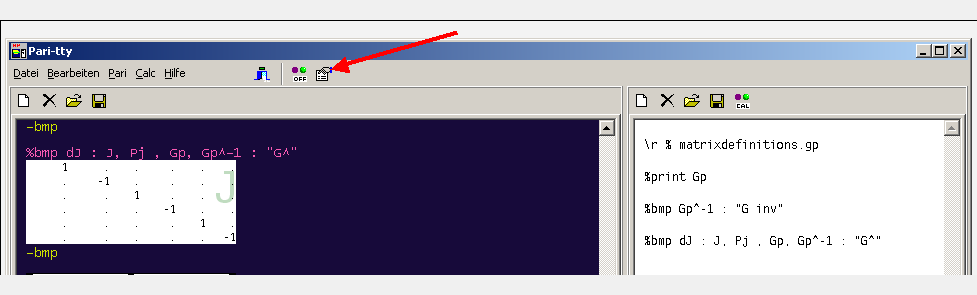
This opens the dialog for options.
The dialog for "options" |
|
|
Here you may
· set paths (page "Basis"),
· adjust the GUI-outfit with back- and foreground colors for the protocol-window (the "Pari/GP-terminal")
· or open the debug-window (this can now be done simply by right-click in a protocol-window).
A more common coloring scheme would be:
|
|
The Debug-window
If
frequent "hangs" occur, and you may try to find a reason by
inspecting the raw, unfiltered output of Pari/GP, you may open the debug
window, which does nothing else, as to add the buffer-packets, sent by Pari/GP
to the lines of the edit-field.
You open/close the debug-window using the contextmenu when the protocol-window
is active: mouseclick or cursor (right-click mouse)

A sample output is then
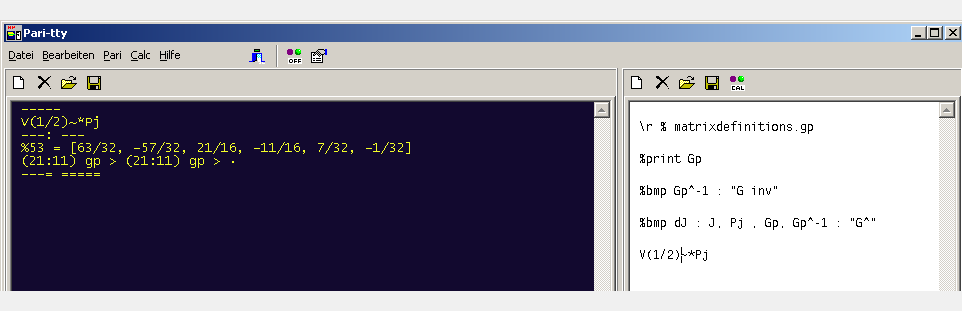
and, for instance, one can see the two prompts gp> gp> which Paritty
expects as answers from Pari/GP, that it has finished its work and is ready for
new input. If there is a problem with these prompts or some other effect,
which I didn't yet reflect in the program, then one may see the last Pari/GP
output and have an idea, what's going wrong.
Additional Installation-remarks:
The
installation is simple and follows common uses.
Note, that you need to apply a path to the Pari/GP-Program, before you can work
with Paritty.
There are three pathes of importance:
· - the application path, usually placed in c:\programfiles\paritty
· - the windows-system-path for the runtime-modules and font
· - the user path, where the user prefers to place his variable data: programs and protocols, where the
·
user
programs are stored under userpath\syntax and the
user protocols are stored under userpath\listing
About:
|
|
Ende
Gottfried Helms, Uni Kassel
Email: helms (at) uni-kassel.de
Software: http://go.helms-net.de/sw